 Alright, so I got to use my brand new Radiopoppers on a shoot yesterday. This was the first true test of these bad boys because I needed to count on them for several hours at a beach that was 224 steep stairs and one hell of a walk away from my car. If they failed on me, I was boned.
Alright, so I got to use my brand new Radiopoppers on a shoot yesterday. This was the first true test of these bad boys because I needed to count on them for several hours at a beach that was 224 steep stairs and one hell of a walk away from my car. If they failed on me, I was boned.
I am happy to report that my Radiopoppers performed with flying colors! Yes, I will elaborate. But before I get in to the nitty gritty of how they did, let me just describe my setup for you. I am shooting with a Canon EOS 5D with a 550ex and Radiopopper transmitter as my master flash. This is controlling 2 Canon 430ex slaves each with a Radiopopper receiver attached. I shoot with the master emitting no flash and I control the output of each slave manually. If I'm controlling my slaves manually anyway, why didn't I just get pocket wizards instead of radiopoppers you say? Well, aside from the ability to switch to TTL in the rare event that I need to and aside from the sweet perk of being able to use ANY shutter speed, these radiopoppers allow me to control the output of each slave from the convenience of my camera-mounted 550ex. That's right, no more walking over to each slave to change the output while I chimp my screen. "Oh what's that? A little too much light coming from slave A. BAM! Handled." Don't even have to change my position.
CONCEPT:
The Radiopopper website is the best place to learn what these units are and what they can do, but I will sum up the general concept for you here. Basically, they take your Canon or Nikon TTL wireless flash system and change it from infrared-triggered slaves to radio-triggered slaves. This means you can do EVERYTHING you can normally do with your wireless flash system but at a much greater range and without the colossal drawback of your flashes needing to be in line of sight. And yes, Radiopoppers really are as magical as they sound. Not only in their design and functionality, but in what they do for your photography. They give you the freedom to shoot TTL or manual, below sync speed or above, with your slaves in line of sight or not. Radiopoppers spit in the face of compromise. You don't have to sacrifice FP flash and TTL to get radio-triggering wireless. They truly allow you to have your cake and eat it too. I can't even imagine what possibilities this will open for wedding photographers. Kevin King, you are a god among photographers. RELIABILITY:
RELIABILITY:
I found my radiopoppers to be incredibly reliable. In my shoot of a little over 300 photos, I experienced misfires 10-15 frames. That's a 97% success rate! And that 3% is most likely from flaws in the E-TTL system itself, not the radiopoppers. One unusual thing I noticed while shooting is one of my slaves would randomly fire while I wasn't shooting. I assume this is just from some sort of radio interference momentarily affecting it. But truthfully, I dunno. I should probably ask the guys at radiopopper (who are incredibly helpful by the way), but it's not enough of a problem for me to write an email. I'd say this only happened 3-5 times in the entire shoot. Never caused any problems, either.
BUILD:
The radiopopper units themselves are delightfully simple in design. The transmitter has 2 buttons, the receiver has 1. Press a button to power them up, the green light turns on, they link automatically, the amber light turns on, you're good to go. The transmitter mounts with velcro on top of your master unit and that's that. The receiver mounts with velcro somewhere on the slave (I recommend the side) and then you secure the fiber optic nylon bead over the slave's IR receiver and you're ready. The units are very small and feel real solid. The single AA battery goes inside the unit by removing 2 screws from the back. I've heard some quibbles about there not being an easily removable battery door, but that would be a poor design. These things sip power so it's unlikely you're going to need to quickly change out a bunch of batteries in the field and having a removable battery door would really sacrifice the solidity of these units. I love how solid they are and that's partly because the casing only has 2 parts-the top half and the bottom half. I'll go through the "hassle" of removing just 2 screws to change the battery every blue moon in exchange for such solid construction. The antennas are sturdy and unobtrusive. But even if you damage the antenna somehow, it is easily removed and replaced (you can also get a longer antenna for the receivers from Radiopopper if you want greater range). Overall, Radiopoppers are professionally built and I'm sure will withstand the abuses of a photographer.
COMPANY AND CUSTOMER SERVICE:
The staff at Radiopopper are great. Even though they really have their hands full with backorders, they are incredibly helpful, friendly and speedy. I've found emails are the best way to get support. They are always answered as quickly as possible with a friendly response. The company is a pleasure to work with and I am happy to support them with my purchases.
COMPLAINTS:
Can't think of any. Sorry. Besides, even if there were something I feel should be improved, this is a brand new product. I'm sure these things will evolve like all products do over the years. But really, I haven't found anything that absolutely needs to be changed. These things are awesome. I did, however, come up with a different way of attaching the nylon fiber optic bead to my flash's IR sensor. Check it out here.
RESULTS:






SUMMARY:
So in summary, these things are badass. They will make you happy. Go buy them. Radiopopper.com
Saturday, May 10, 2008
Radiopopper Review
Thursday, May 8, 2008
New Toys! - Radiopopper Customization
Guess what I got today... ...BOO YA!
...BOO YA!
That's right, I got my transmitter and 2 receivers from Radiopopper! These things are BADASS. If you've never heard of them before, do yourself a favor and visit Radiopopper.com. I haven't had much of a chance to get some test shots using these newfangled contraptions. I did, however, want to share with you a little customization action I did to them. Radiopopper recommends you use a piece of gaffer's tape to secure the fiber optic bead over the IR sensor of the slave unit. This is definitely the easiest and best way to mount it, but I hate waste and I don't even have any gaffer's tape, so here is my solution-you might like to try it, too.
Radiopopper recommends you use a piece of gaffer's tape to secure the fiber optic bead over the IR sensor of the slave unit. This is definitely the easiest and best way to mount it, but I hate waste and I don't even have any gaffer's tape, so here is my solution-you might like to try it, too.
First thing I did was cut a 2-inch long piece of the loop side of Velcro brand, uh, velcro. Then I cut a piece of craft foam sheet (get it at craft supply stores) 1 inch by 1 inch. I removed the adhesive backing from the velcro strip and folded 1/4" of each end onto itself so that adhesive met adhesive and I had a piece of loop Velcro that wrapped around on each side. This left a square 1"x1" on the adhesive side to fit the foam onto. I placed the foam onto this patch to create essentially a velcro band that was entirely loop on one side and the other side was a square inch of foam bordered by velcro on each side. I then put small strips of hook velcro on either side of the infrared sensor. So this makes it possible for me to velcro this band over the bead on top of the IR sensor for a secure connection.
I tried to describe this as best I could, but after reviewing what I wrote, I could see how I might appear to make about as much sense as a screen door on a battleship ("now make like a tree and get outta here"). A picture is worth a thousand words, so just check out the following shots and they should make more sense of it.


So that's my custom Radiopopper fiber optic bead infrared sensor attachment majigy. It works great and it's easily removable. Mine is for a Canon 430ex, but the principle applies to any flash. I highly recommend slim Velcro brand velcro. It's strong and incredibly thin. I found mine at Home Depot. Here's the velcro piece in live action.
These things are GREAT inventions. Thank you, Kevin King, for creating this magical contraption. I wuzn't smart enuff to think it up. I will definitely be posting a blog soon about the units themselves and how they work in a real, live photo shoot. So stay tuned.
Wednesday, May 7, 2008
Beach Photo Shoot
 It was overcast and cold all day today (May gray?). I don't often take landscapes in such weather, but I really wanted to get out and get some new pictures. I went down to Laguna Beach (where I got a parking ticket for being parked 5 minutes while I scouted a location!) and found a really awesome cave. It's the biggest coastal cave I've seen in California and I can't wait to go back at low tide to get some more shots of it. I bet I'll be returning there lots of times before I'm through with it. Anyway, here's one of the shots I got today.
It was overcast and cold all day today (May gray?). I don't often take landscapes in such weather, but I really wanted to get out and get some new pictures. I went down to Laguna Beach (where I got a parking ticket for being parked 5 minutes while I scouted a location!) and found a really awesome cave. It's the biggest coastal cave I've seen in California and I can't wait to go back at low tide to get some more shots of it. I bet I'll be returning there lots of times before I'm through with it. Anyway, here's one of the shots I got today.
Aperture 2 Quibbles
I use Aperture for 99% of my digital workflow. I use it to manage, organize, adjust, decode RAW and pretty much everything except resize and sharpen my images (I use Photoshop with Alien Skin Blow-Up to resize and sharpen). I currently use Aperture 1.5 and I really like it. It's a great program that makes my life much easier. So needless to say, I was pretty excited when I heard about the release of Aperture 2. I was mostly excited about the new RAW decoding engine because Aperture 1.5's decoding has some trouble with images that have the sun in the frame (which I shoot a lot). I downloaded the Aperture 2 trial to make sure it was going to be worth the upgrade and I found some disappointing changes in Aperture 2.
First of all, they did away with the preferences option "Use proportional spacing in grid view." This option when toggled on and off changes how thumbnails are spaced.
I always had this option checked "on" because it spaces verticals and horizontals closer together. It saves screen space and makes my editing much easier. Here is the difference between having this option on or off:
On: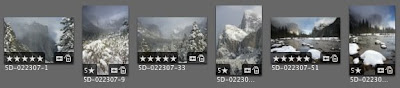
Off:
As you can see, when this option is checked on, you can fit more thumbnails into a given space. Might not seem like a big deal to some, but why drop this option? Shouldn't I still be able to choose whether I want to use proportional spacing or not?
Secondly, and this is a deal-breaker for me, scrolling in grid view in Aperture 2 is jumpy. When you use your mouse's scroll wheel, the rows of thumbnails "snap" to the next row. In Aperture 1.5, the scrolling is smooth and fluid, just as if you were on a webpage or the like. This is such a downgrade. I hate how jumpy and disconnected this makes browsing images. This crappy method of scrolling is literally enough for me to forego the upgrade.
 Lastly, Apple dropped the "Ignore stack groupings" option on Smart Albums.This is a drag. I use Smart Albums like crazy. They are such a brilliant innovation. On nearly every single one of my Smart Albums, I have this feature turned on. I don't really know how Smart Albums are even that valuable without this option. Why would they even drop this feature?!
Lastly, Apple dropped the "Ignore stack groupings" option on Smart Albums.This is a drag. I use Smart Albums like crazy. They are such a brilliant innovation. On nearly every single one of my Smart Albums, I have this feature turned on. I don't really know how Smart Albums are even that valuable without this option. Why would they even drop this feature?!
So there are my reasons for not upgrading. With the exception of what I stated here, Aperture 2 has so many great new features and changes. If these 3 points were addressed, I'd upgrade in a heartbeat.
I've submitted feedback regarding each one of these points at least twice already. The only reason I'm even posting this blog is so that if you, too, are an Aperture user and you are also disappointed with these changes, please send in feedback about it at Aperture Feedback! The more people complain about it, the more likely they are to change. Apple actually does listen to their customers. Also, if you have any other complaints about the upgrade, let me know in the comments.
Monday, May 5, 2008
New Blog
Ok everyone, so I have set up this blog through Blogger so that I can update my blogs more easily. As of now, I don't really update my blog because it's a bitch to do it the way I have it now. But this should handle that!
